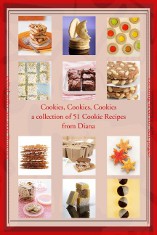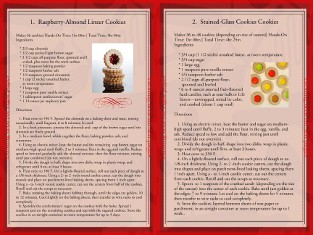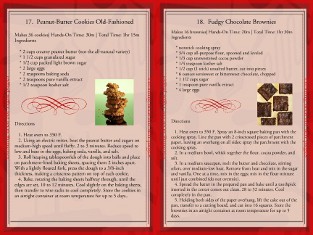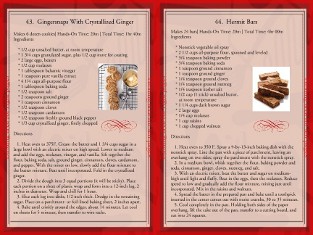Digital Recipe Scrapbook
& ScrapbookTutorial
Here is a Digital Recipe Scrapbook for Cookies and a brief Tutorial on how I put it together for the Holidays. It was quick and easy to do using my Heritage Maker Scrapbook System.
I put this into a Spiral Bound Book which is so nice for the kitchen and is has 50 pages of recipes. All pages were printed and bound and mailed to me through my Heritage Makers system.

Here is the Front Cover of my Digital Recipe Book. This was done very easily.
Digital Recipe Scrapbook Tutorial
1. I had uploaded photos of the completed cookies to start the project.
2. Then I dragged some of the cookie photos to the front cover, spaced them evenly.
3. The I added 1 journaling block that said Cookies!.
4. I copied that journaling block two more times, and pasted them evenly between the photos.
5. I added the background paper on top, then clicked on a button to move it to the bottom layer - just like it would be the bottom layer of the layout if it was a traditional scrapbook page - the background paper.
Digital Scrapbook Advice Tip: I could have added the background paper first, but I added my recipes to each page first, then pulled in the photos, then picked a background paper.
6. Saved to print later.

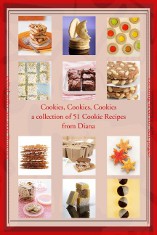
Heritage Makers is really easy to use and when making an entire book, it is all laid out before you in a two-page view to see which is the front and back covers, inside covers and individual pages.
This is the Back Cover. ---------------------------- This is the Inside Cover.
Both pages done exactly the same way as the Front Cover.
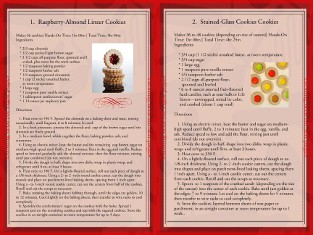
7. For the Text of the recipes, I already had the recipes in my computer as Word documents. To get the recipes on the Digital Recipe Scrapbook page, I added a Text Box to the page, copied the text from where it was on my computer, and pasted it into the Text Box.
8. After copying the text to the text box, I was able to adjust the font style and size, make it bold, add and subtract text, etc.
Here are the first and second pages of actual recipes. I have been able to import photos, size them to the size that fits to the page around the text, add a border or shadow.
Heritage Makers allows me to see the two pages that will be in the book together, so I can make them look similar.
This two-page view allows me to line up my titles, photos and text very easily, even copying element information of color, size, font, shadowing and placement from one page to the next.
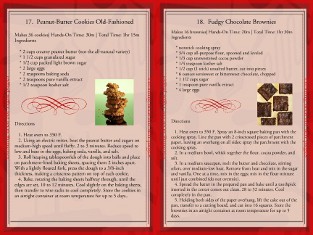
9. These next 4 pages (above & below) show that you can add embellishments, in this case flourishes, to any page. They can be adjusted in color, size and placement on the page.
The embellishments can be added to fill open space as done here or added under text or photos by moving the item to below or above another item.
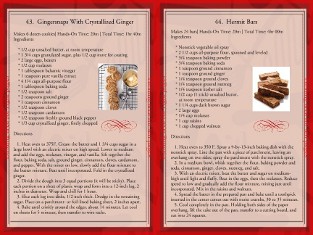
This last page of the Digital Recipe Scrapbook is really the Inside of the Back Cover, but done the same way as the rest of the pages.
I used this Inside Cover Page to give the Basic Sugar Cookie Recipe which was really the basis for many of the individual recipes though out the rest of the book.
Putting the basic recipe inside the back cover make it very easy to find quickly and each recipe that uses the basic sugar cookie recipe is noted in the ingredients section with instructions to turn to the Inside Back Cover.

You can certainly put anything you want on that last page. One thing that will remain consistent will be the Heritage Makers logo.
I put my own name and web address at the bottom of the page surrounded by a red box just above the Heritage Makers logo.
This logo will come in very handy if and when you or anyone who has the book wants another one.
Wouldn't a Digital Recipe Scrapbook be a wonderful way to bring the family recipes together for an event, like Thanksgiving, Christmas, Easter, July 4th or any Family Reunion where you can make it as short or as long as you want up to 50 pages.
The longest part was getting the recipes into a consistent format in my word processing software. After that, uploading the photos, incorporating the text, and actually doing the digital work only took a couple of hours.
To get started with making your own Digital Recipe Scrapbook at
Heritage Makers System at Memory Book Architects
More Examples of Digital Scrapbooking
More Great Scrapbook Techniques at Scrapbook Tutorials
Home Page from the Digital Recipe Scrapbook