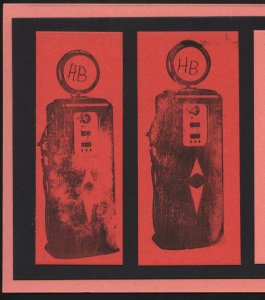|
Rubber Stamp ConditioningIt was just a short while ago that I learned how to do Rubber Stamp Conditioning to get them to produce crisper and better images, although I have been using Rubber Stamps for many years in my Scrapbook Layouts and Cards. Here is an example of two images of an old fashioned gas pump that I got with the unmounted rubber stamp set from the Club Scrap Cruisin' Kit from August 2008. A lot of filled in area on these stamps, but the images were just not clear. I could tell what it was supposed to be, but the outcome was disappointing. I used a stamping mat under the paper and was very careful about pressing all over the image.
Preparing Rubber StampsFirst - You can try what I accidentally discovered, stamp the image repeatedly on scratch paper until it looks crisper. You may also try twisting the stamp a little on the paper. As you wipe off the ink, you will also be wiping off some of that manufacturing residue. Try stamping again. 

suggestions and the stamp tutorial will help you make the best possible images with your stamps. Happy Stamping! Go to Rubber Stamping for all sorts of information related to stamps. |
Alcohol Ink Rubber & Acrylic Stamps Stencil Information Card Making Tutorials Scrapbooking Don'ts
on our Site?
More Tutorials
Photo Mattes
Cropping Photos
Photo Mosaics
Decorative Craft Scissors
Encaustic Wax Tutorial
Hand Painted Background
Pendant Jewelry Tutorial
Patterned Papers #1
Patterned Papers #2
Chalk
Glimmer Mist
Dicro Fibers
Inking - Direct to Paper
Iris Folding
Bargello
Spirella
Rubber & Acrylic
Stamps
Unmounted Stamps
Stamp Conditioning
Rubber Stamp Embossing
Rubber Stamp Tips & Tricks
Rubber Stamp Store
Michael Strong Stamping
& Embossing Videos
Stencils & Stenciling
Stencil Store
Card Making
Hand Made Cards
Card Making Ideas
Christmas Card Ideas from Michael Strong
Card Making Don'ts
Card Makers Resources
Photography Tips
Things to Avoid
Rubber Stamping Don'ts
Card Making Don'ts
Photography Don'ts
all Your Scrapbook Supplies!

scrapbook-advice.com?